Get 10% OFF the GM Energy PowerBank through 2/2/26 at 9PM ET. See Details



GM Energy PowerBank
If you already have a GM Energy Home Hub & Inverter, the GM Energy PowerBank is the key to unlocking your system’s full potential. Store your energy, your way—with scalable options for even more energy freedom.
- Can provide up to 20 hours of backup time running an average American home
* when paired with the GM Energy Home Hub & Inverter
- Integrates with compatible solar panels when installed with the GM Energy Home Hub & Inverter for greater energy freedom and flexibility
- Compatible with the GM Energy V2H Bundle to enable vehicle-to-home (V2H) backup power
- Available in three storage capacities to fit your energy needs: 10.6kWh, 17.7kWh, and 35.4kWh
What’s Included
- GM Energy PowerBank
What’s Not Included (required for operation)
- GM Energy Home Hub & Inverter
Requires a GM Energy Home Hub & Inverter
Still need a GM Energy Home Hub & Inverter? Shop our GM Energy Storage Bundle
*This is a promotional price valid through 2/2/26 at 9PM ET. Promotional price is for the GM Energy products only. Does not include installation or taxes.
Speak with a Home Energy Consultant
Connect 1:1 and get personalized advice on products, installation and savings options.
Ready to Install?
We’re Here to Help
We’ll refer you to one of our preferred installation providers to set up your GM Energy products.
Manage Your Energy from Your Mobile Phone*
Convenient GM Energy mobile tools let you track and adjust your vehicle and home energy usage.
Product Specifications
10.6kWh
Dimensions (H x W x D)
36 x 21.1 x 13.8in
Mounting
Wall or Floor
Location
Inside / Outside
Max. Charge/Discharge Power (on grid)
5kW
Max. Charge/Discharge Power (off grid)
5kW
Limited Warranty
10 years
Simulated image shown.
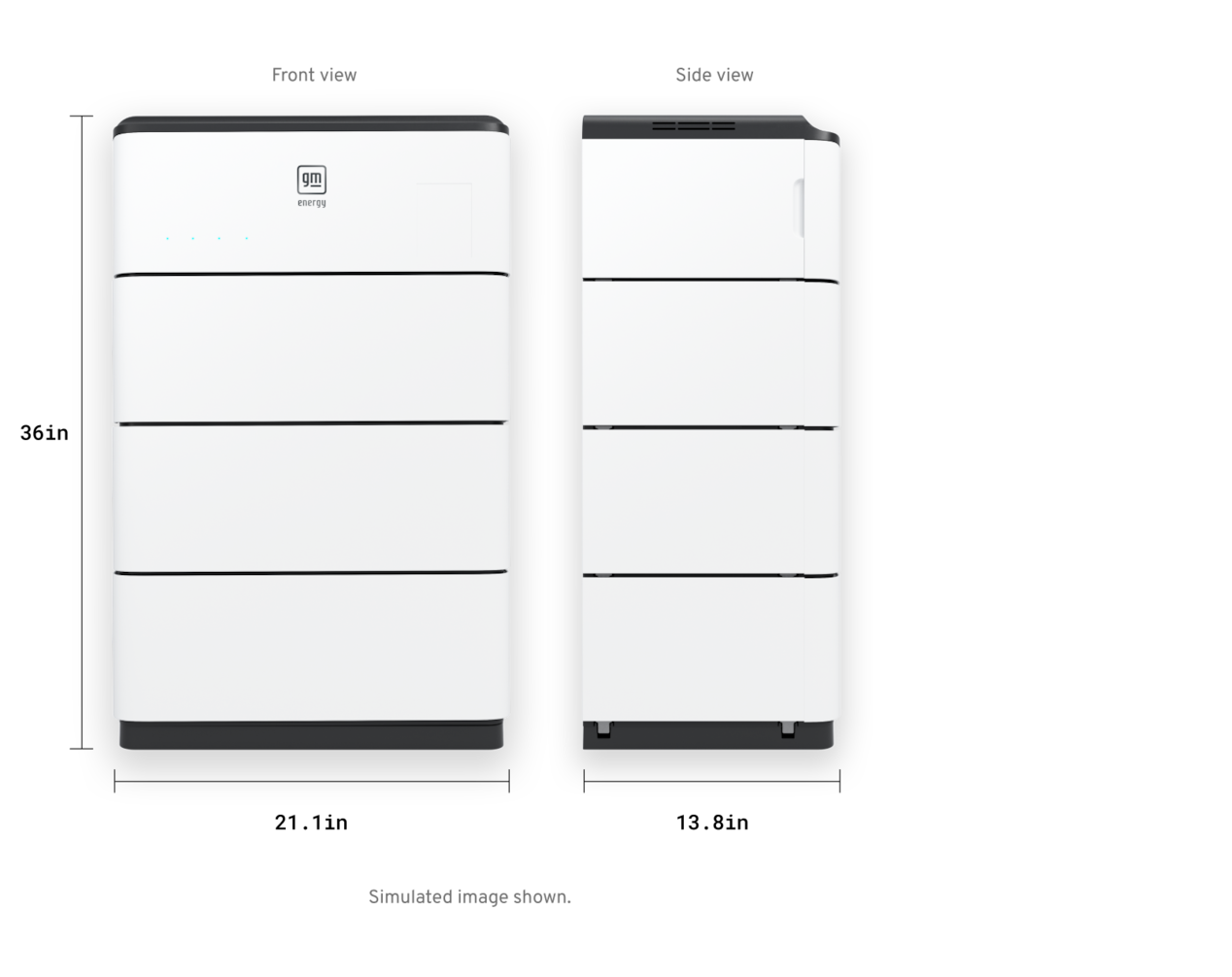
17.7kWh
Dimensions (H x W x D)
49 x 21.1 x 13.8in
Mounting
Wall or Floor
Location
Inside / Outside
Max. Charge/Discharge Power (on grid)
7kW
Max. Charge/Discharge Power (off grid)
7kW
Limited Warranty
10 years
Product Docs
See 10.6kWh specs above for all GM Energy PowerBank documents
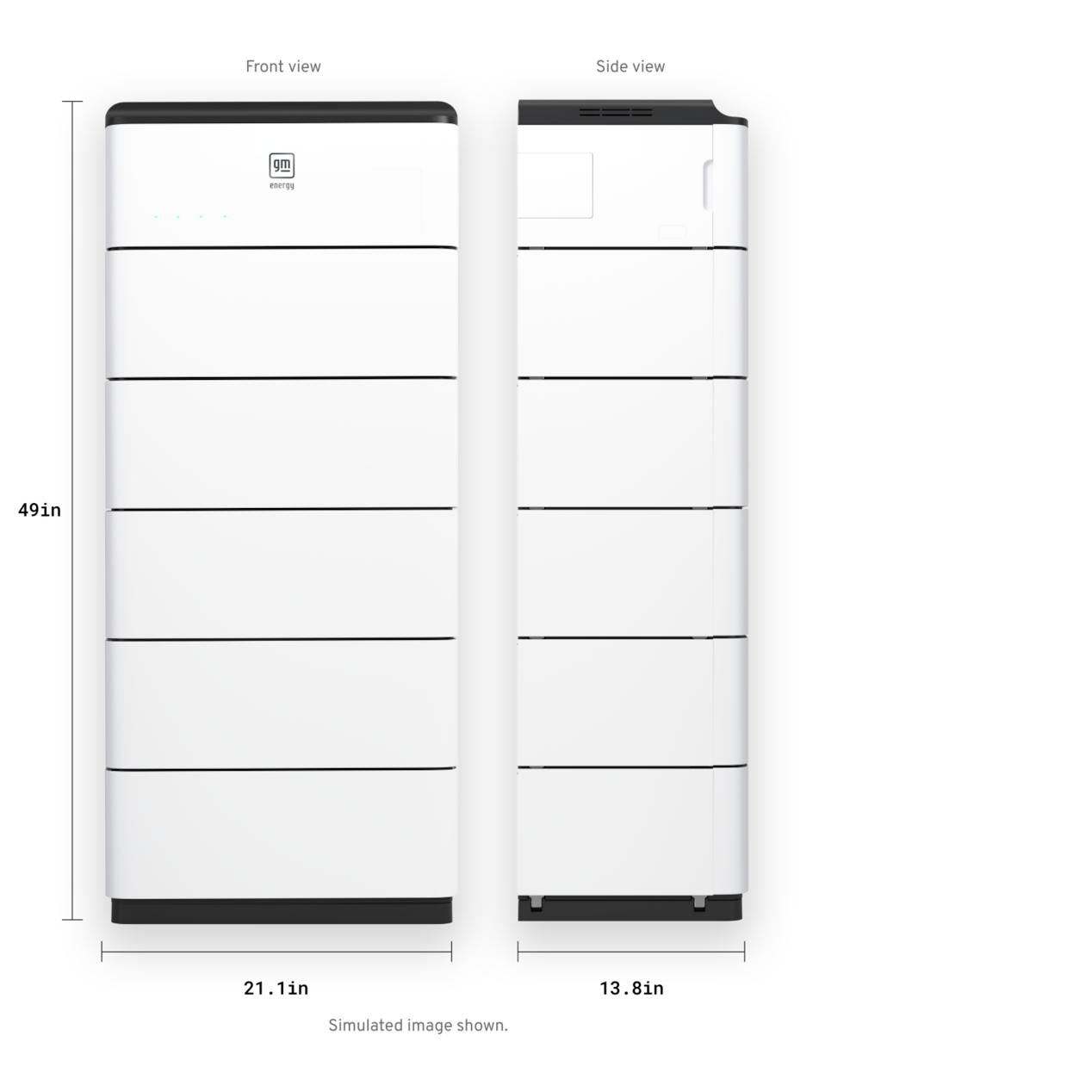
35.4kWh
Dimensions (H x W x D)
49 x 21.1 x 13.8in†
Mounting
Wall or Floor
Location
Inside / Outside
Max. Charge/Discharge Power (on grid)
11.5kW
Max. Charge/Discharge Power (off grid)
9.6kW
Limited Warranty
10 years
Product Docs
See 10.6kWh specs above for all GM Energy PowerBank documents
†Dimensions are for one unit
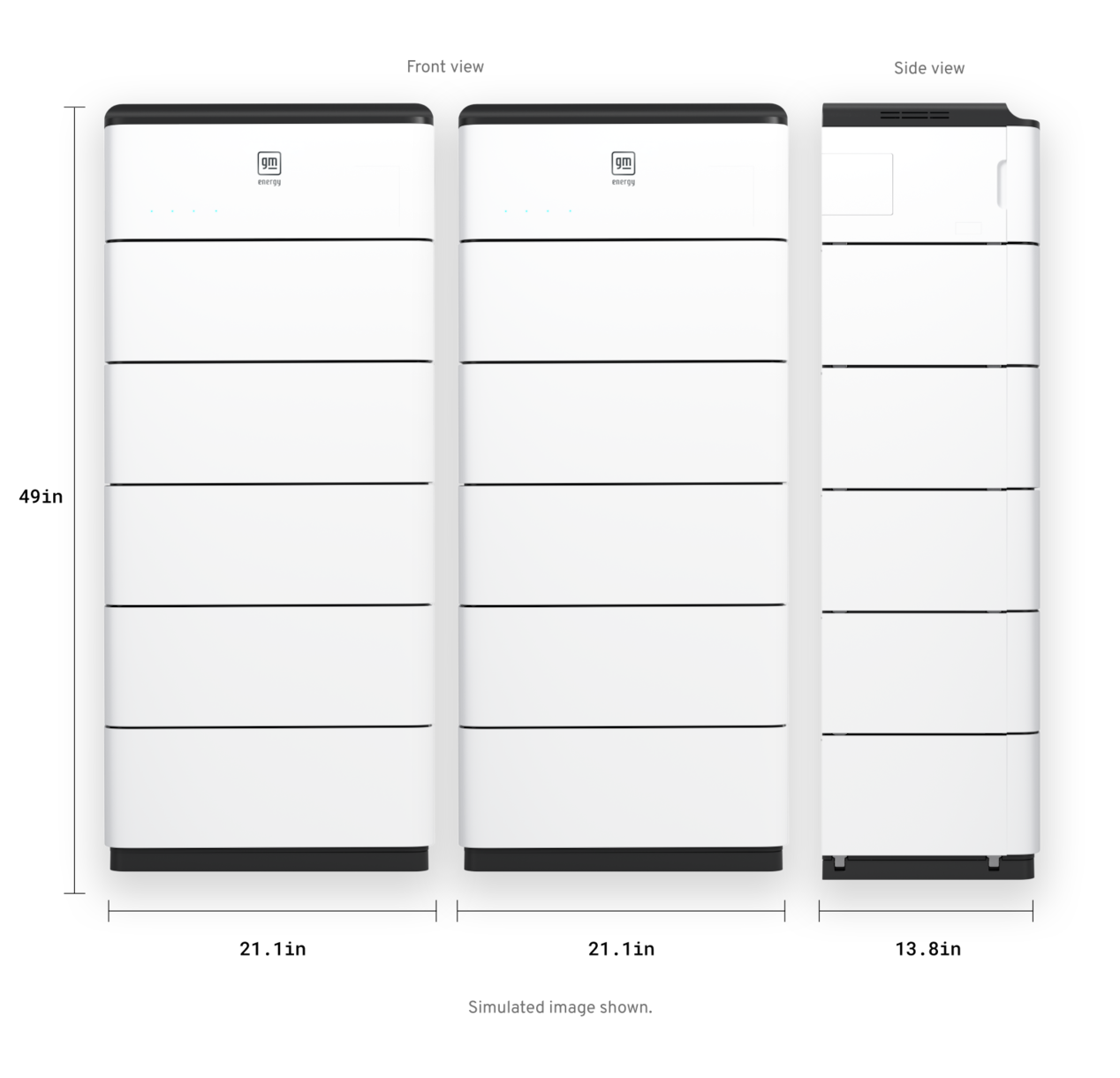
The GM Energy PowerBank is not compatible with battery systems from other manufacturers.
WARNING: Cancer and Reproductive Harm www.P65Warnings.ca.gov
Frequently Asked Questions
Explore More
Talk to an Expert
Schedule a 1:1 session with a GM Home Energy Consultant for personalized advice.
Installation
Ensure your GM Energy products are properly installed with our preferred installation providers.
How it Works
From choosing your products to exploring GM-preferred installers, we’re here to help.








